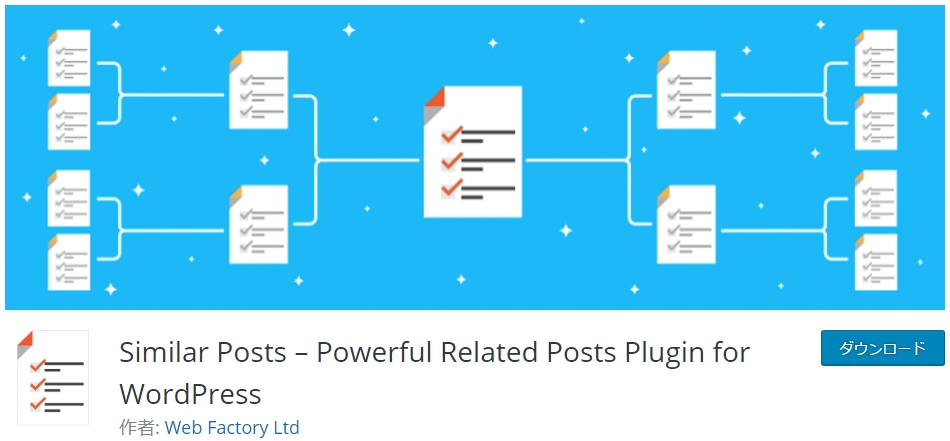WordPress Popular Postsを活用してカテゴリ別人気記事ランキングを設置する方法

WordPress Popular Postsでは、全投稿記事から人気記事ランキングを設置する事はできますが、各記事のカテゴリ内での人気記事ランキングを設置する事はできません。
今回は、WordPress Popular Postsを活用してカテゴリ別人気記事ランキングを設置する方法を紹介します。
Hueman3.3.7の場合
記載日:2017/5/17
対象テンプレート名:sidebar.php
-
- 外観>テーマの編集>サイドバー用のPHPファイルを開きます。
例)Hueman3.3.7であれば、sidebar.phpになります。 - PHPファイル内の以下のコードを確認します。
<div class="sidebar-content">
- 2のコード下に以下のコードを設置します。
<!-- カテゴリ別動画ランキング開始 --> <?php if (is_single() || is_category()) :?> <?php /* 現在のカテゴリー-の取得 */ $cat_now = get_the_category(); $cat_now = $cat_now[0]; $now_id = $cat_now->cat_ID; /* カテゴリーID */ ?> <div id="wpp-2" class="widget popular-posts"> <span class="widget-title"><?php the_category(', ') ?>の月間動画ランキング</span> <?php if (function_exists('wpp_get_mostpopular')) { $args = ' limit=10& range=monthly& order_by=views& cat="'.$now_id.'"& wpp_start=""& wpp_end=""& post_start="<ul>"& post_end="</ul>"& stats_comments=0'; wpp_get_mostpopular($args); } ?> </div> <?php endif; ?> <!-- カテゴリ別動画ランキング終了 --> - ファイルを更新して、正常に表示されている事を確認すれば完了です。
- 外観>テーマの編集>サイドバー用のPHPファイルを開きます。
記事を出力するためのプロパティはWordPress Popular Postsのショートコード一覧を基に設定していますので、詳細はそちらを確認してください。